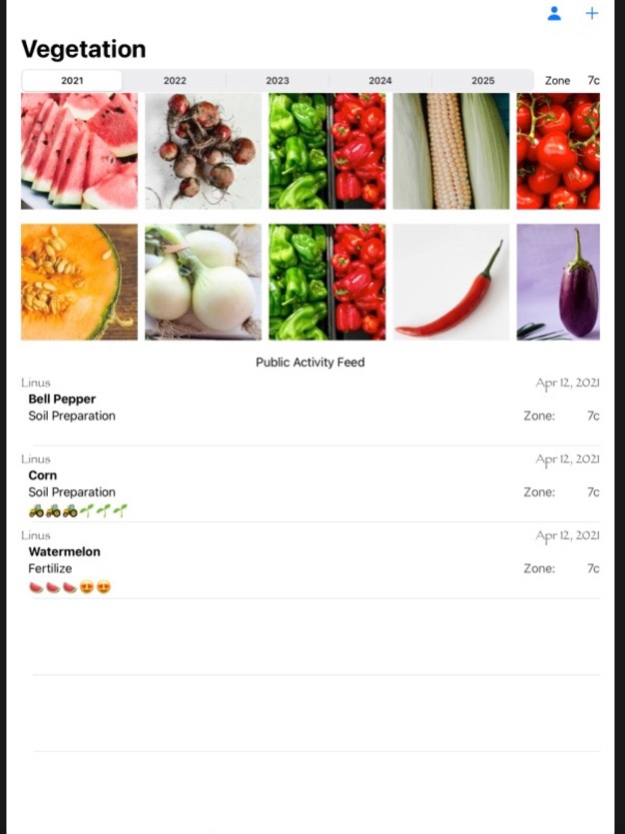Vegetation
Continue to app
Free Version
Publisher Description
Help your garden grow!
Vegetation gives people the power to better manage their gardens with a stylish interface that is perfect for keeping a journal of your gardening activities.
Use Vegetation to add the individual types of crops you have in your garden and record the basic information associated with those plants: vendor, bed type (standard, raised, container, etc).
Then for each crop, you can record individualized journal entries. Use the interactive and easy interface to record the dates of key activities: soil preparation, planting, soil amendments, harvest, and winterization.
Especially useful would be to add several crop types of the same type. The app would allow you to keep track of your activity and progress in experimenting in which horticulture techniques are most effective for. your location.
You can even add photograph to each journal entry to record your progress.
Additionally, the main page has a public 'feed' which will cycle through the activities of all the people who are using the app. You can monitor the feed to get a sense of the timing and types of crops that people within your planting zone are doing. So with this fun gardening app, there is a social media aspect to it as well.
This is a "freemium" app that give you free usage with up to 3 crops. Adding any additional crops would require paying a one time fee of $1.99 which gives you the unlimited version.
About Vegetation
Vegetation is a free app for iOS published in the Office Suites & Tools list of apps, part of Business.
The company that develops Vegetation is Linus Bicker. The latest version released by its developer is 1.0.
To install Vegetation on your iOS device, just click the green Continue To App button above to start the installation process. The app is listed on our website since 2024-04-27 and was downloaded 0 times. We have already checked if the download link is safe, however for your own protection we recommend that you scan the downloaded app with your antivirus. Your antivirus may detect the Vegetation as malware if the download link is broken.
How to install Vegetation on your iOS device:
- Click on the Continue To App button on our website. This will redirect you to the App Store.
- Once the Vegetation is shown in the iTunes listing of your iOS device, you can start its download and installation. Tap on the GET button to the right of the app to start downloading it.
- If you are not logged-in the iOS appstore app, you'll be prompted for your your Apple ID and/or password.
- After Vegetation is downloaded, you'll see an INSTALL button to the right. Tap on it to start the actual installation of the iOS app.
- Once installation is finished you can tap on the OPEN button to start it. Its icon will also be added to your device home screen.